Mabey I'm just a bit slower than the rest of ya but, I still can't quote a portion of a message.
The whole thing yep but, a portion nope.
HELP
The whole thing yep but, a portion nope.
HELP
.Mabey I'm just a bit slower than the rest of ya but, I still can't quote a portion of a message
oldsparkey said:Play around with it ... You will not hurt anything and if you think you did then just forget it and hit the back button since nothing was entered.
If you goof up .... e-mail me and I will help you..... Sometimes. :lol: :lol: :lol:
Experimenting here, Boss :?
Joe
Paddlin'Gator said:OK, so how do you get the quote in the highlighted box?
oldyaker said:You will see the word quote in brackets at the beginning and end of this quoted sentence in the box where your typing your message? Notice it's all in a high lighted box when I hit submit.
Paddlin'Gator said:Here's another try.oldyaker said:You will see the word quote in brackets at the beginning and end of this quoted sentence in the box where your typing your message? Notice it's all in a high lighted box when I hit submit.
Paddlin'Gator said:Are there settings buried someplace that I might have screwed up?
oldyaker said:Paddlin'Gator said:Are there settings buried someplace that I might have screwed up?
Don't think so P-Gator.....I just tapped the quote in the upper right hand corner of the message you just typed. I than typed this message below it and this is what you see. I'm becoming suspicious of your Bill Gates Window browser....Or do you have something else?
Just hit quote this time and don't delete anything from the message.